HOW TO HARD RESET LG G3 THE EASY WAY

here aresome of the few altenatives on how to reset LGG3 Hardly or any LG phone G-Series
Use Internal Settings
- Take your phone and tap on Menu.
- Then choose Settings.
- Go towards Backup and Reset and choose Factory Data Reset.
- Tap on Reset Phone and also choose Erase Everything.
- Agree with the alert and complete the hard reset process.
Use Hardware buttons
- Method 1
- Turn off your phone: press power button and select “power off” or press and hold power key for 5 or 6 seconds.
- Then press and hold power and volume down buttons at the same time.
- Release the buttons when the LG logo appears.
- Immediately press and hold power and volume down keys until the hard reset menu appears.
- If you can’t get it from the first time, just practice a little bit more, as you just have to be fast.
- Method 2
- Turn off your LG G3.
- Press Volume Down and Power buttons at the same time.
- The LG logo will be displayed; at the point release only the power button.
- Immediately press power key again until the factory reset menu if displayed.
- Method 3
- Turn off your handset.
- Press power and volume down keys at the same time.
- Wait for the LG logo to appear and release the buttons.
- Then, immediately press volume down and volume up buttons (simultaneously).
- Release the keys once the hard reset menu is being displayed on your LG G3.
Perfect; that was all for today. You now know how to easily and safely hard reset or factory reset your LG G3. Use the guidelines from below each time you need to complete this operation and also use the comments field from below for sharing your experience with us and with our readers. In case you have problems in understanding the steps from above, we will try to bring further explanations in order to make everything clear and easy to follow
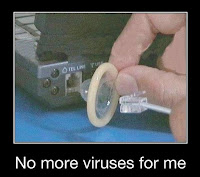

Comments
Post a Comment