Top ten tricks about android everybody should know
Android is a mobile phone operating system designed primarily for touch screen mobile phones. The first android phone was released in 2008 and currently around 44.62% of all mobile phone users are using android enabled smart phones. Due to ever increasing popularity of android phones, today we have decided to publish an article on android tricks.
So without taking much of your time, here are some android tricks that you will surly like.
1) Reboot Android Forcefully: There are times when android phone gets slow and doesn't responds to actions. In that case, you can forcefully reboot your android phone by just triggering some key combinations. To reboot your android phone, just press Power Key + Home Key + Volume Up Key Simultaneously.
2) Take Screenshots: Everyone knows that we can take screenshot on computer by pressing print screen key and pasting it on paint, but do you know that taking screenshot on android phone is lot more simple. You can take screenshot on your android phone, by just pressing power button and volume down button simultaneously. You will find your screenshot in gallery. Simple ,isn't it?
3) Android Version Animation: Don’t know your android version; here is a cool way to know your android version in animated form. To use this android trick, just go to Settings > About phone > Tab repeatedly on Android version, After sometime, your android phone version will appear in animated form.
4) Track Lost Android Phone: Google play offers an amazing feature to track your lost android phone. To track your lost android phone, just open android device manager, you will see a map with your current android phone location. You can also ring or format your lost android phone using this trick. One thing to note that, this trick will not work, In case lost mobile isn't connected to internet.
5) Format Your Android Phone: You can format your android phone in 2 ways.
Factory Reset: Factory reset will reset your android phone to factory level. All the settings and internet data will be lost. To factory reset your android phone, just press *#*#7780#*#*.
Hard Reset: Hard reset will delete all data including internet and external storage data. It will also delete all settings of your android phone. To hard reset your android phone, just press *2767*3855#.
You can read “How to reset android phone” to get more detail about android phone formatting.
6) Unblock Android Phone by Face Detection: Jelly bean version of android has introduced another handy feature by which you can unblock your android phone using your face.
To turn on face detection go to Settings > Screen lock > Face unlock.
7) Hide Files or Folder Using Android: This is one of the best android tricks, with the help of this android trick; you can hide file or folder without installing any third party android application. To hide any file or folders in android, just rename that file/folder and put a dot (.) at the beginning of file/folder name. Now on wards, the file or content of folder will not appear in gallery.
8) End Call with Button Press: Most of the time android users face problem while disconnecting calls, because they have to wait until screen wake up. You might not know but android provides a handy feature by which you can end calls using power button.
To turn this feature on, Just go to Settings > Accessibility > Power Button Ends Call and you’re done. Now onwards, you can end call using power button.
9) Switch Profiles Easily: You might not know but you can switch from General to Silent profile and vice versa very easily. To change your profile from general to silent, just press volume down button until phone volume turns off completely, you can switch from silent to general profile by pressing volume up button until volume turns on completely.
10) Root An Android Phone Easily: Rooting is a process of overcoming limitations that manufacturers put on android devices. It provides an ability to alter system applications and settings, read “How to root android phone” to root your android phone easily.
One thing to note, rooting will void manufacturer warranty.
Here comes the end of our article on 10 android tricks you must know. If you have any queries or comments regarding this article, then kindly drop them in comment section below.
Read more: http://www.techackonline.blogspot.com
Enjoy
Android is a mobile phone operating system designed primarily for touch screen mobile phones. The first android phone was released in 2008 and currently around 44.62% of all mobile phone users are using android enabled smart phones. Due to ever increasing popularity of android phones, today we have decided to publish an article on android tricks.
So without taking much of your time, here are some android tricks that you will surly like.
1) Reboot Android Forcefully: There are times when android phone gets slow and doesn't responds to actions. In that case, you can forcefully reboot your android phone by just triggering some key combinations. To reboot your android phone, just press Power Key + Home Key + Volume Up Key Simultaneously.
2) Take Screenshots: Everyone knows that we can take screenshot on computer by pressing print screen key and pasting it on paint, but do you know that taking screenshot on android phone is lot more simple. You can take screenshot on your android phone, by just pressing power button and volume down button simultaneously. You will find your screenshot in gallery. Simple ,isn't it?
3) Android Version Animation: Don’t know your android version; here is a cool way to know your android version in animated form. To use this android trick, just go to Settings > About phone > Tab repeatedly on Android version, After sometime, your android phone version will appear in animated form.
4) Track Lost Android Phone: Google play offers an amazing feature to track your lost android phone. To track your lost android phone, just open android device manager, you will see a map with your current android phone location. You can also ring or format your lost android phone using this trick. One thing to note that, this trick will not work, In case lost mobile isn't connected to internet.
5) Format Your Android Phone: You can format your android phone in 2 ways.
Factory Reset: Factory reset will reset your android phone to factory level. All the settings and internet data will be lost. To factory reset your android phone, just press *#*#7780#*#*.
Hard Reset: Hard reset will delete all data including internet and external storage data. It will also delete all settings of your android phone. To hard reset your android phone, just press *2767*3855#.
You can read “How to reset android phone” to get more detail about android phone formatting.
6) Unblock Android Phone by Face Detection: Jelly bean version of android has introduced another handy feature by which you can unblock your android phone using your face.
To turn on face detection go to Settings > Screen lock > Face unlock.
To turn on face detection go to Settings > Screen lock > Face unlock.
7) Hide Files or Folder Using Android: This is one of the best android tricks, with the help of this android trick; you can hide file or folder without installing any third party android application. To hide any file or folders in android, just rename that file/folder and put a dot (.) at the beginning of file/folder name. Now on wards, the file or content of folder will not appear in gallery.
8) End Call with Button Press: Most of the time android users face problem while disconnecting calls, because they have to wait until screen wake up. You might not know but android provides a handy feature by which you can end calls using power button.
To turn this feature on, Just go to Settings > Accessibility > Power Button Ends Call and you’re done. Now onwards, you can end call using power button.
To turn this feature on, Just go to Settings > Accessibility > Power Button Ends Call and you’re done. Now onwards, you can end call using power button.
9) Switch Profiles Easily: You might not know but you can switch from General to Silent profile and vice versa very easily. To change your profile from general to silent, just press volume down button until phone volume turns off completely, you can switch from silent to general profile by pressing volume up button until volume turns on completely.
10) Root An Android Phone Easily: Rooting is a process of overcoming limitations that manufacturers put on android devices. It provides an ability to alter system applications and settings, read “How to root android phone” to root your android phone easily.
One thing to note, rooting will void manufacturer warranty.
One thing to note, rooting will void manufacturer warranty.
Here comes the end of our article on 10 android tricks you must know. If you have any queries or comments regarding this article, then kindly drop them in comment section below.
Read more: http://www.techackonline.blogspot.com
Enjoy
Enjoy

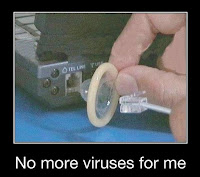
Comments
Post a Comment